사소한 개발지식/JavaScript
Jquery attr()를 이용한 속성값 제어
KimBY
2019. 5. 31. 16:53
728x90
반응형
동적인 웹페이지를 위해 HTML 태그의 속성값을 가져오거나 변경해야하는 경우가 많다
이럴 때 사용하기 좋은 Jquery 매서드가 attr() 매서드이다.
■ 속성값 가져오기
- attr(attributeName)
<!DOCTYPE html>
<html lang="ko">
<head>
<script src="http://code.jquery.com/jquery-3.3.1.min.js"></script>
<style>
.test {cursor:pointer;}
</style>
</head>
<body>
<div class='test' msg='hi'>안녕하세요<div>
<script>
$('.test').click(function () {
alert($(this).attr('msg')); //
});
</script>
</body>
</html>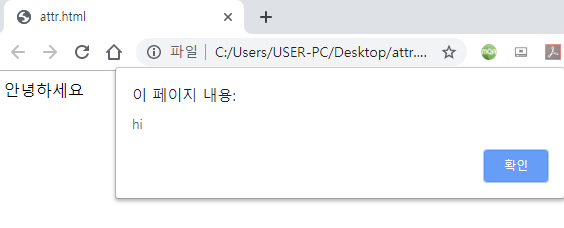
test 클래스를 포함한 태그의 msg값을 alert하기 때문에 hi라는 alert가 발생한다.
■ 속성값 변경하기
- attr(attributeName, '변경값')
<!DOCTYPE html>
<html lang="ko">
<head>
<script src="http://code.jquery.com/jquery-3.3.1.min.js"></script>
</head>
<body>
<img id='test_img' src="이미지1" style="width:50px;height:50px;"/>
<div class='test' style="cursor:pointer;">변경<div>
<script>
$('.test').click(function () {
$('#test_img').attr('src', '이미지2');
});
</script>
</body>
</html>
test_img라는 id값을 가진 태그의 src속성값을 변경하여 img가 변경된다.
728x90
반응형